How to create Google form
How to create Google form
What is Google form
Google phone is used to create, share online information and to conduct survey and analyze the response in real time, this is a quick solution to get insight from survey or a data from different individuals.
Is Google form free?
Field cities free of cost available on Google.com
How to create a Google form?
It is very easy to create a form, you have to reach google.com/form where you will going to see the home page of Google forms.
Here it will ask for your account sign up with your Google account if you don't have the reservation to create a free Google account.
That will take you to doc.google.com/form/
After opening the homepage of form you can start a new form.
Other than new Form or a blank form you can use readymade template gallery also, from where you can use different templates like party invite, t-shirts campaign and contract information or RSVP etc
Click on new form, so you will see the untitled form/ blank form which you can create as your Google form.
In the untitled form you can rename the form name
In the entitled question you can make a question.
You can add picture also.
There are different type of questions like question maybe of multiple choice, checkbox, drop down etc.
You can select whether this question is mandatory to answer or not by clicking on required field.
You can also delete or create a duplicate copy of any of the question at any point by clicking duplicate icon.
This was the simplest way to create a form!
How to get the responses on google form?
You can also check the responses on clicking on response and you can make this form as a quiz or you can click the responses or presentations by clicking on settings.
Spreadsheet can be downloaded from the responses for more analysis
If you still you have any question please let me know in the drop box/ comment box.


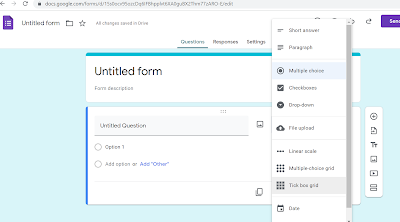


Comments
Post a Comment